Subscribe with Google
Newsletter
Survey
Rewarded Ads
Custom CTA
Using Extended Access
Syncing Publisher Entitlements to Google
Receiving Entitlements from Google
Cancelling Entitlements Plans or Making Refunds
Content examples
Rewarded Ads
This page demonstrates how RRM:E rewarded ads work and documents how to implement them.
Test the manual rewarded ad invocation
Rewarded Ads Overview
A publisher can configure rewarded ads for manual invocation using an initialized swg.js instance. To use this feature:
- The publisher configures a rewarded ad in the Publisher Center content access section for their publication.
- The publisher fetches a valid rewarded ad using the
configurationIdand then displays it. - When configuring the rewarded ad display code, the publisher provides a callback to store the user engagement result and acknowledge the interaction.
CTA Configuration Examples
-
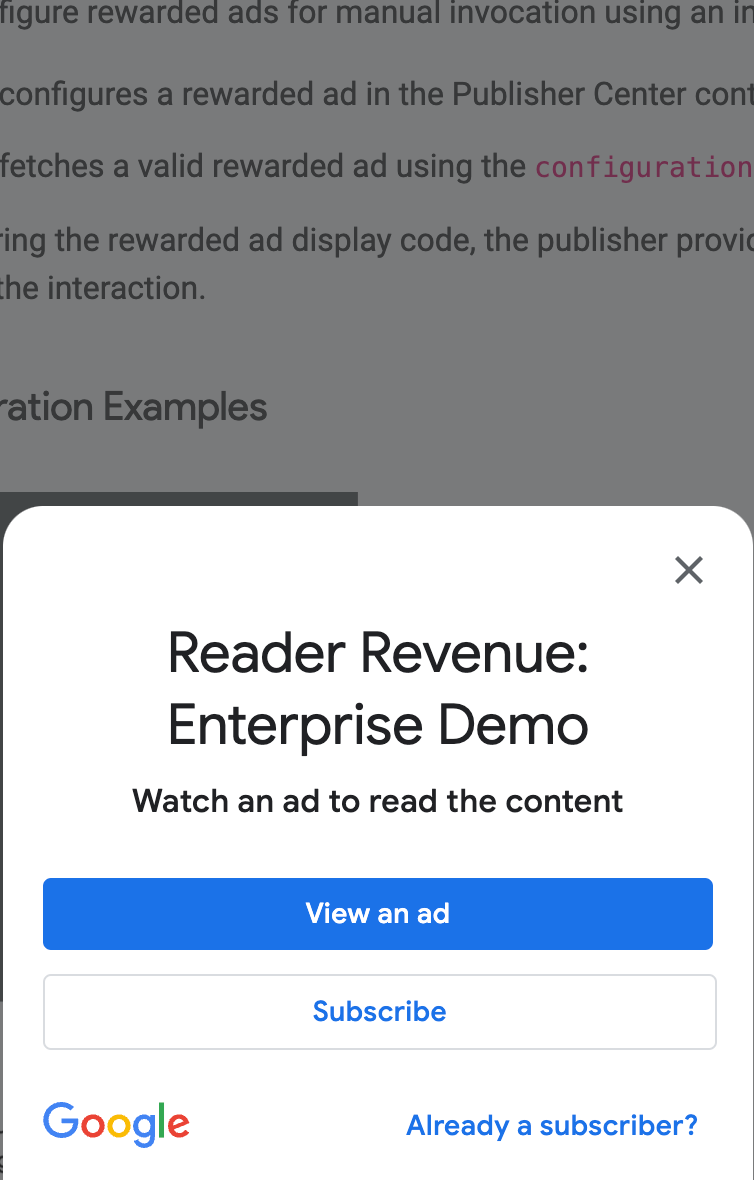
{ "name": "Rewarded Ad", "configurationId": "8c9f1d2b-4f73-4e9d-bdfd-332d19367258" }
After creating a configuration, the Publisher Center provides a configurationId for each rewarded ad configuration. These IDs are used in subsequent JavaScript API calls.
[
{
"name": "Rewarded Ad",
"configurationId": "8c9f1d2b-4f73-4e9d-bdfd-332d19367258"
}
]
Note: Array Not Required
This array of configuration objects is for example purposes only. Publishers must use the configurationId to invoke a specific rewarded ad, but are not required to use an array as in these examples.
Invoke Rewarded Ads CTAs
To configure rewarded ads, swg.js must first be initialized. These examples demonstrate using the library in manual mode, but the APIs are also available in automatic mode.
Get the rewarded ad CTA instance to display
To invoke a rewarded ad CTA, the publisher must use the configurationId from the Publisher Center. Use the subscriptions.getAvailableInterventions() method from the initialized swg.js library to fetch the ad configuration.
const publisherConfiguration = {
name: 'Rewarded Ad',
configurationId: '8c9f1d2b-4f73-4e9d-bdfd-332d19367258',
};
const availableInterventions = await subscriptions.getAvailableInterventions();
const cta = availableInterventions.find(({configurationId}) => {
return configurationId === publisherConfiguration.configurationId;
});
Show the rewarded ad CTA
To display the rewarded ad CTA, use the returned value from subscriptions.getAvailableInterventions() and invoke the show method:
cta?.show({
isClosable: true,
onResult: (result) => {
// Handle user engagement results here.
// For example, store the engagement and return true to confirm.
console.log(result);
return true;
}
});
Handle the response
The onResult callback includes the user engagement result. The configurationId matches the ID provided to the publisher from Google in the Publisher Center.
The onResult callback conforms to the documented type in SwG GitHub.
Complete Example
This complete example accomplishes the following:
- Initializes
swg.jslibrary in manual mode. - When the library is ready, use the
8c9f1d2b-4f73-4e9d-bdfd-332d19367258configurationId to request a rewarded ad to display. - When the button is clicked, display the rewarded ad.
- Store the results of a successful rewarded ad engagement with the sample
CtaPersistence()library.
CtaPersistence() is an example implementation.
In a production environment, a publisher would use the rewarded ad response to send data to the publisher's customer management system or equivalent.
<!-- manual swg.js initialization -->
<script async
subscriptions-control="manual"
type="application/javascript"
src="https://news.google.com/swg/js/v1/swg.js">
</script>
<!-- configuring swg.js to invoke and handle rewarded ads -->
<script type="module">
// Example library for storing engagement data
import {CtaPersistence} from './cta-persistence.js';
const ctaCache = new CtaPersistence();
const ctaConfigurations = [
{
name: 'Rewarded Ad',
configurationId: '8c9f1d2b-4f73-4e9d-bdfd-332d19367258',
},
];
const buttonContainer = document.querySelector('#ctas');
(self.SWG = self.SWG || []).push(async (subscriptions) => {
subscriptions.configure({paySwgVersion: '2'});
subscriptions.init('CAowqfCKCw');
// Configure the event manager to log all events to the console
const eventManager = await subscriptions.getEventManager();
eventManager.registerEventListener(console.log);
const availableInterventions =
await subscriptions.getAvailableInterventions();
// For debugging, view all available interventions in the browser console
console.log({availableInterventions});
const availableInterventionConfigurationIds = availableInterventions.map(
(availableIntervention) => availableIntervention.configurationId
);
for (const ctaConfiguration of ctaConfigurations) {
const buttonEnabledState = availableInterventionConfigurationIds.includes(
ctaConfiguration.configurationId
);
createButtonForCta(
availableInterventions,
ctaConfiguration,
buttonEnabledState,
buttonContainer
);
}
});
// The following helper functions are not required but help to provide a clear syntax in the above example.
// Helper function for returning a specific rewarded ad (if available) from all interventions
async function getCta(availableInterventions, specifiedConfigurationId) {
return availableInterventions.find(({configurationId}) => {
return configurationId === specifiedConfigurationId;
});
}
// Launch a given rewarded ad
async function launchSpecificCta(cta) {
cta?.show({
isClosable: true,
onResult: (result) => {
console.log(result);
ctaCache.record(result); // Record the engagement result
},
});
}
// Helper function for creating a button to launch a rewarded ad
async function createButtonForCta(
availableInterventions,
ctaConfiguration,
buttonEnabledState,
container
) {
const button = document.createElement('button');
const cta = await getCta(
availableInterventions,
ctaConfiguration.configurationId
);
if (buttonEnabledState == true) {
button.onclick = () => {
launchSpecificCta(cta);
};
} else {
button.setAttribute('disabled', 'true');
}
button.textContent = `${buttonEnabledState == false ? '✅' : ''} ${ctaConfiguration.name}`;
container.appendChild(button);
}
</script>